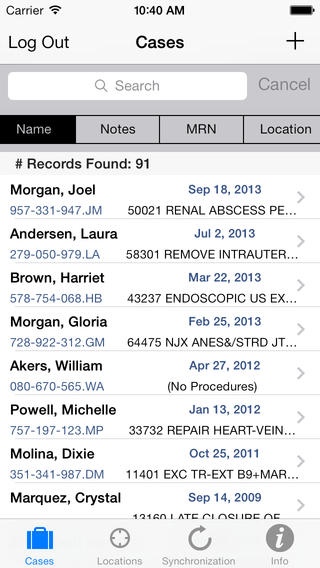ACS SSR 1.6.3
Free Version
Publisher Description
The American College of Surgeons Surgeon Specific Registry application is for ACS members only. The purpose of the Case Log is to allow surgeons to track their outcomes. This will assist surgeons in identifying practice-based learning needs. It may assist surgeons in meeting the requirements of Part IV of the Maintenance Certification Program of the Specialty Boards. FEATURES: Activity Setting (dates for procedure, admission and discharge; location; role; assistant) Patient Information (MRN, date of birth, name, gender) Medical Information (ICD-9 codes for pre- and post-operative diagnoses; ASA Class; CPT codes for procedures; pathology; post-operative occurrences; wound classification) and Notes. Procedure Date is the only required field; all other fields are optional. Hot Lists the system remembers your most recently and most frequently used CPT and ICD-9 codes Nicknames - you can assign nicknames to CPT and ICD-9 codes
Requires iOS 8.4 or later. Compatible with iPhone, iPad, and iPod touch.
About ACS SSR
ACS SSR is a free app for iOS published in the Health & Nutrition list of apps, part of Home & Hobby.
The company that develops ACS SSR is Resilience Software Inc. The latest version released by its developer is 1.6.3. This app was rated by 1 users of our site and has an average rating of 5.0.
To install ACS SSR on your iOS device, just click the green Continue To App button above to start the installation process. The app is listed on our website since 2010-01-06 and was downloaded 19 times. We have already checked if the download link is safe, however for your own protection we recommend that you scan the downloaded app with your antivirus. Your antivirus may detect the ACS SSR as malware if the download link is broken.
How to install ACS SSR on your iOS device:
- Click on the Continue To App button on our website. This will redirect you to the App Store.
- Once the ACS SSR is shown in the iTunes listing of your iOS device, you can start its download and installation. Tap on the GET button to the right of the app to start downloading it.
- If you are not logged-in the iOS appstore app, you'll be prompted for your your Apple ID and/or password.
- After ACS SSR is downloaded, you'll see an INSTALL button to the right. Tap on it to start the actual installation of the iOS app.
- Once installation is finished you can tap on the OPEN button to start it. Its icon will also be added to your device home screen.